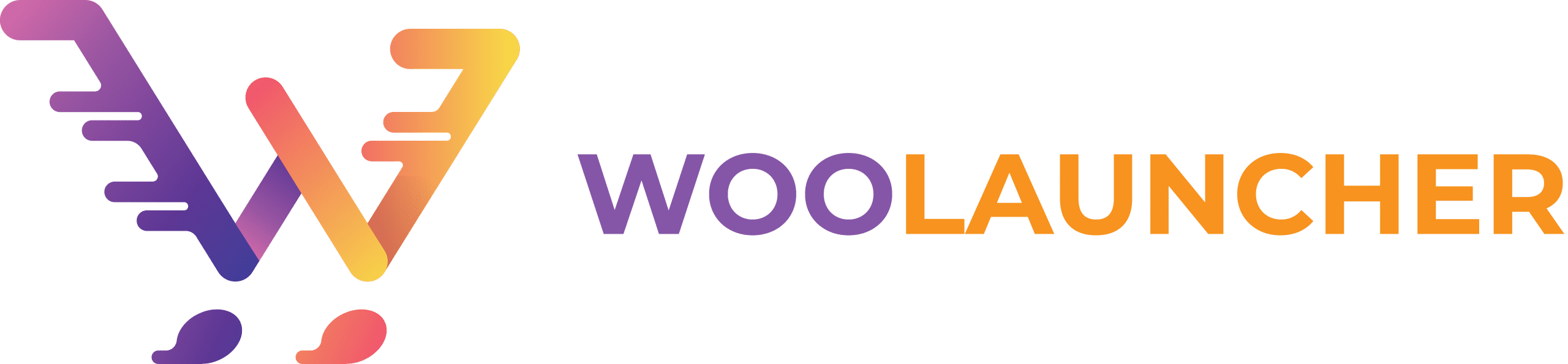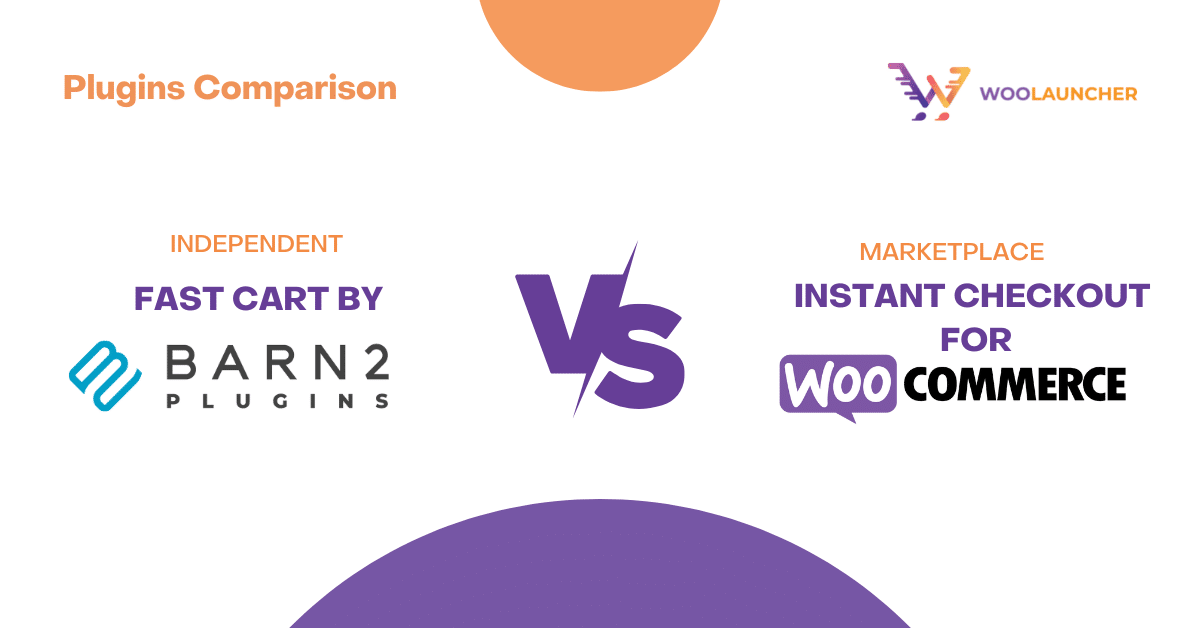Cart solution is a lifesaver for online shop owners. If you run a shop on WooCommerce, you need a fast checkout process to prevent customer back-out.
Fortunately, WooCommerce has a wide range of extensions to improve customer experience. Many quick cart plugins are available in the Woo store. But which one matches your preference is our topic today!
Previously, we reviewed WooCommerce Fast Cart by Barn2. So far, we have idealised this cart plugin as one of the fastest and most innovative solutions to speed up the cart process. In this article, we also have Instant Checkout by WooCommerce by WPExperts.
Today, we will summarise these two cart plugins and learn more about them. Also, discuss the similarities and dissimilarities between them.
Instant Checkout for WooCommerce
WPExperts offers the most secure and modern checkout plugin for WordPress. It is an instant checkout solution for WooCommerce users. Its speciality is that you have a one-click side cart here that seamlessly manages products and checkout.
Instant Checkout for WooCommerce provides a premium one-click shopping experience for customers. With its smart side-cart solution, you give your customers a fast, straightforward, and easy shopping experience. Besides, it’s also a budget-friendly checkout plugin, billed annually and will cost you only $49.
This WooCommerce extension is all about flexibility and improving the checkout process for users. Let’s take a look at what other features we have.
Key Features
- There’s a one-click side-cart option for instant checkout.
- The admin can enable/ disable the option to open automatically for cart products.
- You can preview the products’ images on the cart layout.
- Quantity selector: Enable/ disable this option for products in the cart.
- Enable the coupon field in the cart section.
- Use Gutenberg blocks to display the checkout cart widget.
- Suggestion Cart: You can cross-sell/ upsell with suggested or recommended products in the checkout cart.
- Add titles for recommended products.
- Customization option: enjoy the flexibility to personalize the cart’s position, background, text, colour, quantity counter’s text, colour etc.
Pros and Cons of Instant Checkout for WooCommerce
Let’s explore the pros and cons of Instant Checkout for WooCommerce. It’s wise to learn about the plugin thoroughly before reaching any decision.
| Pros |
|---|
| Quick solution for checkout |
| Show instant checkout anywhere on the website (with Gutenberg Block) |
| Show/ hide of the instant checkout cart |
| Display/ hide product image |
| Place WooCommerce coupons in the instant checkout cart |
| Increased sales with upsell/ cross-selling products |
| Match your brand by personalizing your cart |
| One-year support and extension update |
| 30 days money back guarantee |
Here are a few disadvantages we have found about Instant Checkout for WooCommerce. Take a look at them:
| Cons |
|---|
| Fewer options for integration |
| Support after one year may be an issue |
WooCommerce Fast Cart
WooCommerce Fast Cart emphasises offering an easy and quick cart solution for customers. It was developed by Barn2 and is known best as the instant WooCommerce popup cart and checkout tool. Its user interface is designed to drive more sales, reducing abandoned carts. You can use Fast Cart to push the WooCommerce checkout flow for better deals.
Customers can order different products from one place using this cart solution. WooCommerce Fast cart speeds up the order process by offering instant cart or checkout from any page of your website. Even if you want to replace the default WooCommerce cart/ checkout page, it’s also possible with this plugin. Besides, it quickly aligns with your WP theme and enhances brand appearance.
Fast cart price option varies with two different pricing models – Fast Cart only, Quick View + Fast Cart. The plugin itself costs $99 for one site. However, the package comes differently in price. We will discuss this in our article.
Key Features
- Popup/ floating cart and checkout solution for WooCommerce.
- You can insert the popup cart anywhere on the website.
- Customers can order from one place.
- Get instant access to the cart or checkout from any page.
- You can replace the default WooCommerce cart/ checkout page or both (optional).
- Theme compatibility: Fast cart easily integrates with your theme and improves brand visibility.
- Personalise cart button colour, design and layout.
- Two layout options are available
- You can increase revenue by upselling or cross-selling.
- Easy to use: for developers and beginners.
- Supports all payment gateways, including PayPal, Stripe, Amazon, Braintree and more.
- Easy integration with other barn2 plugins.
We have covered an in-depth article on WooCommerce Fast Cart by Barn2. Learn more about WooCommerce Fast Cart Review here.
Pros and Cons: WooCommerce Fast Cart
Explore the benefits and drawbacks of WooCommerce Fast Cart. In this section we will learn about both sides of this plugin.
| Pros |
|---|
| An easy and fast checkout process |
| You are in complete control of cart customization |
| Increase revenue by upselling/ recommending products |
| Compatible with any theme |
| Fully responsive and complies with modern accessibility standards |
| Supports any popular payment gateway |
| Auto-open enabled for carts (optional) |
| Customers can purchase from one place |
| This plugin uses Google address auto-complete to save more time |
| 30-day money-back guarantee |
| Bundle available for purchase – Quick View + Fast Cart |
| Impressive customer support and documentation |
Here are a few cons we have come to know about Fast Cart
| Cons |
|---|
| Less compatible with other plugins outside barn2 |
Here ends our introductory part with the two-cart solutions. Now it’s time for the main dish. Let’s find out how Instant Checkout for WooCommerce and WooCommerce Fast Cart vary.
Instant Checkout for WooCommerce vs. WooCommerce Fast Cart
This part will explore the differences between the two easy cart solutions. We will start with individual features. Then, have a table for quick comprehension.
Cart Management
Instant Checkout for WooCommerce is a one-click side-cart solution for WooCommerce users. Customers can use this side cart to add products and checkout with just one click. This makes the checkout process easier and faster.
With WooCommerce Fast Cart, you have a popup/ floating cart solution. You can attach the cart anywhere on your website. This allows the customers to manage their sales from one place, saving time and making the process straightforward.
Gutenberg Block
You can also show your cart anywhere on the website with Instant Checkout for WooCommerce! With this WooCommerce extension, you can use Gutenberg blocks to display instant checkout carts anywhere in your store. The process is quick and advanced and shapes the cart process perfectly.
However, there is no mention of using Gutenberg blocks with WooCommerce Fast Cart. You can set up the popup cart anywhere on your website by default.
WooCommerce Checkout/ Cart Page
With WooCommerce Fast Cart, you can replace the default WooCommerce Checkout/ Cart pages and place an entirely new cart appearance. This is optional. Admins have complete control over the cart and checkout pages and which one to choose.
However, with Instant Checkout for WooCommerce, you do not have this option. You can modify the checkout options accordingly. However, the default WooCommerce checkout and cart pages will go alongside.
Personalization
WooCommerce Fast Cart and Instant Checkout for WooCommerce come with a broad opportunity to personalize your cart. With Instant Checkout for WooCommerce, you can check out cart icons – background colour, icon colour, text colour, quantity counter colour and more.
With Fast Cart, the customization scopes are button colours, design, layouts and more!
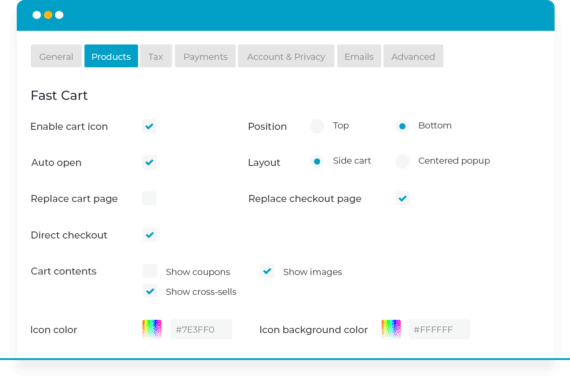
Upsell Products
WooCommerce Fast cart and Instant Checkout for WooCommerce – these plugins suggest upselling products to customers. You can add a suggestion cart right after customers finish their cart to preview the recommended products.
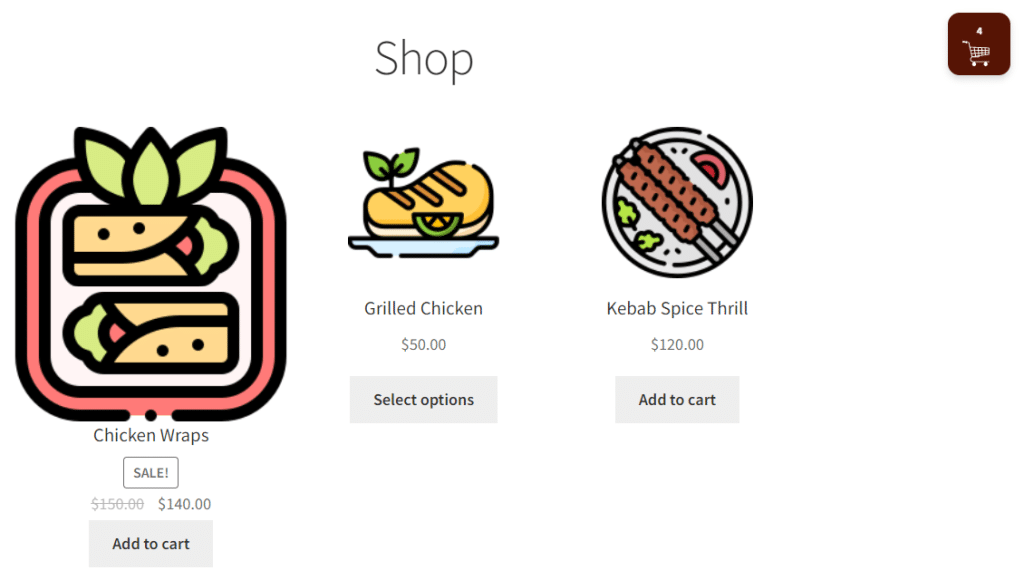
Upselling is an intelligent marketing strategy to get a bonus sale. WooCommerce Fast Cart and Instant Checkout for WooCommerce enable you to use this strategy to increase sales and boost store revenue.
Layout Options
WooCommerce Fast Cart is an advanced and quick cart solution. Here, you have two different layout options to view your carts differently. You can select any layout, customize as you want, and offer your customers a versatile checkout experience.
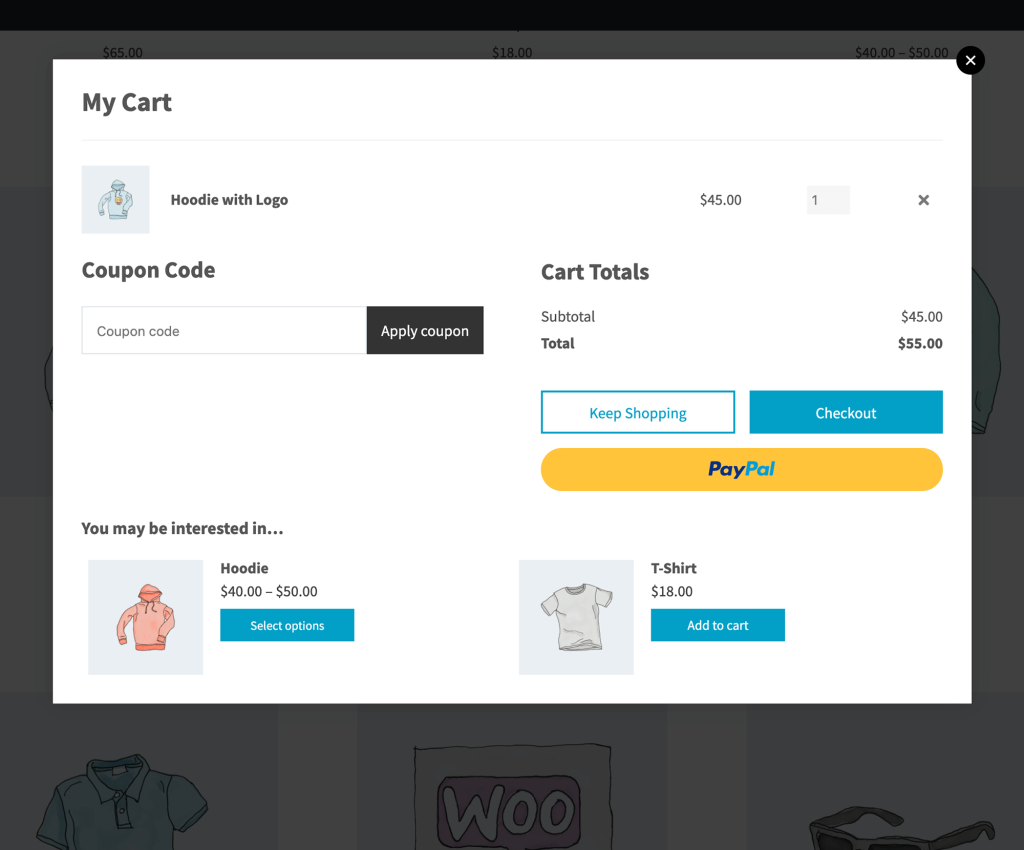
For Instant Checkout for WooCommerce, there are infinite customization options. But there are no built-in layouts to offer variety in the cart showcase.
These are the primary differences between WooCommerce Fast Cart and Instant Checkout for WooCommerce. But there are more! Take a look at the table below to highlight the individual features.
Table for WooCommerce Fast Cart Vs. Instant Checkout for WooCommerce
| Subject | WooCommerce Fast Cart | Instant Checkout for WooCommerce |
| Cart type | Popup/ Floating Cart | Side Cart |
| One-Click Checkout | Not Always | Available |
| Quantity Selector | Available | Built-in |
| Upselling/ Cross-selling | Available | Available |
| Personalization | As you like | As you like |
| Layouts | Two different layout options | No layout options are available |
| Gutenberg Block | You can, by default, show carts anywhere on your website | Show carts anywhere on your website using Gutenberg blocks |
| Show/ Hide Image | Available | Available |
| Coupon Field | Available | Available |
| Complete Purchase Without Leaving the Page | Possible | Will be directed to the checkout page |
| Payment Options | Compatible with popular payment gateways including: PayPal, Stripe, Amazon, Braintree and more | Default WooCommerce Payment Settings |
| Shipping Options | Works with any shipping methods – defaults ones and plugin based | Default WooCommerce Shipping Methods |
| Integration with Other Plugins | Compatible with other Barn2 Plugins | Integration option is limited |
| Support | Stunning customer support | 1 year plugin support with extension updates |
| Official Docs and Video Tutorials | Available; Click Here | Available; Click Here |
| Refund Policy | 30-days money-back-guarantee | 30-days money-back-guarantee |
| Price | Starts at $99 | $49/ annually |
| Bundle Package | Available with Quick View (at $139) | No bundle package is available |
Wrapping Up
Instant Checkout for WooCommerce and WooCommerce Fast Cart are unique cart solutions that improve customer experience. We have briefly introduced these two WooCommerce extensions and, finally, a table highlighting their differences.
You may be slightly mistaken if this is where we announce the winner. WooCommerce Fast Cart and Instant Checkout for WooCommerce share a lot of similarities. And they have a few distinctions as well. But, in functionality, both plugins are fantastic to work with and develop a smart cart solution.
Which one do you need: it genuinely depends on your usability and requirements. Hence, first, do in-depth research on what your WooCommerce store needs. For example, if you want to play with the layout options, WooCommerce Fast Cart is the right one.
However, if you want to enjoy the flexibility of Gutenberg block editors with your cart solution, it is wise to go with Instant Checkout for WooCommerce.
This ends here! If you want more articles like this, don’t forget to subscribe to our daily WooLauncher newsletter. 👏