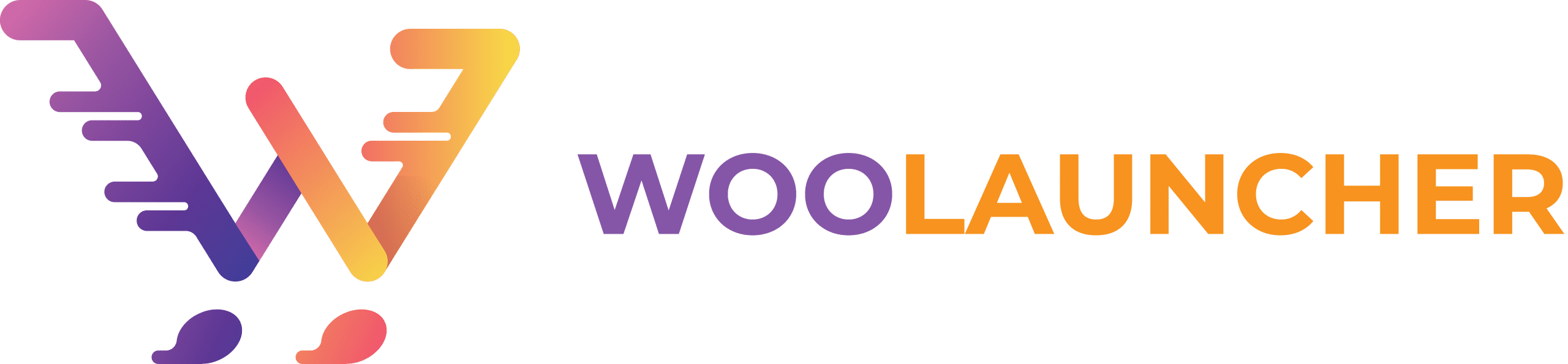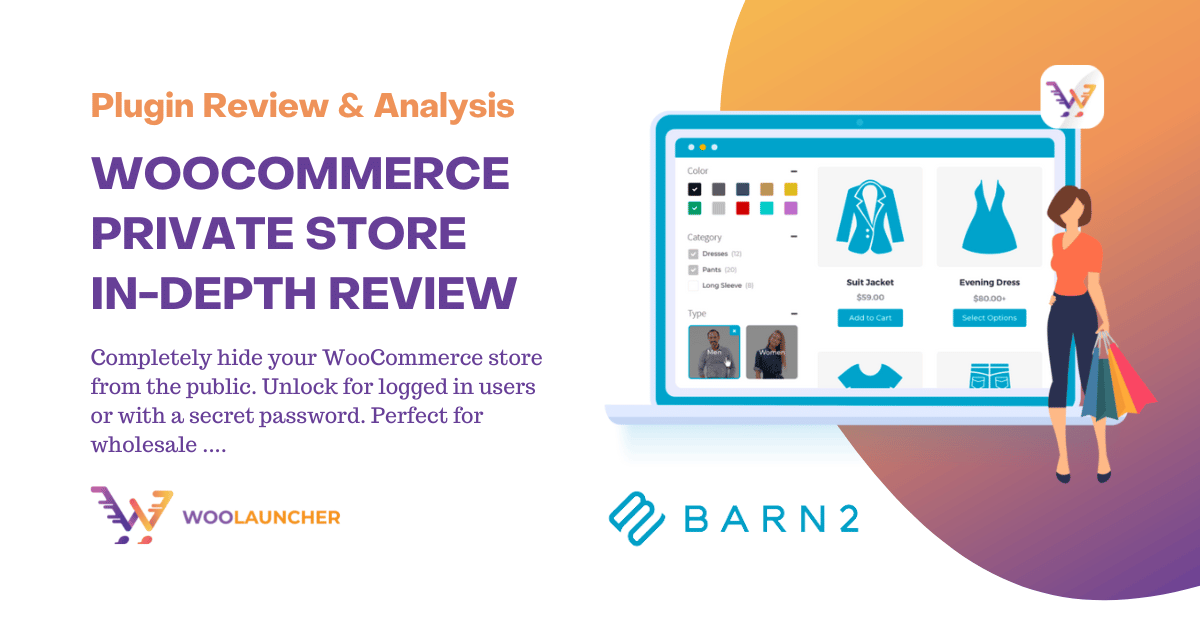It is usual to have a private WooCommerce store alongside your WordPress website. For subscription-based stores or secret wholesale areas, having a private store is a MUST!
If you are planning to build a private online store with WooCommerce, WooCommerce Private Store is just the right tool for you. Barn2 Plugins are popular for offering powerful and effective plugins for WooCommerce. Their support team is robust and always prepared at customers’ ease.
With Private Store, you can completely hide your WooCommerce store from outsiders, control who can see your WooCommerce store, and release your store for logged-in users only. This plugin is effective for running a private store successfully with tons of options for customization.
WooCommerce Private Store:
You might need a Private WooCommerce Store to serve the purpose of your business. You can run a service-based business or have a member-only store. Or perhaps, need to introduce customer-specific products to your online store (highly recommended with WooCommerce Protected Categories).
Whatever the scenario might be, having a powerful private store plugin can make the process smoother for you. Besides WooCommerce Private Store is a feature-rich plugin with customizable log-in rules and many more. Learn more about how you can create a Private WooCommerce Members Only Shop using WooCommerce Private Pro:
Now, let’s take a look at what other awesomeness this plugin has for us.
Private Store Features:
1) 2-Min Setup Only: It takes only 2 minutes to set up your secret store. Customers can simply enter the password and unlock your store. It is fast and effortless to use. Besides, you can configure your secret store as you like with WooCommerce Private Store. Use the Plugin Settings Page to personalize your store as you like.
This plugin comes with two purchase models – Private Store + Protected Categories and WooCommerce Private Store only.
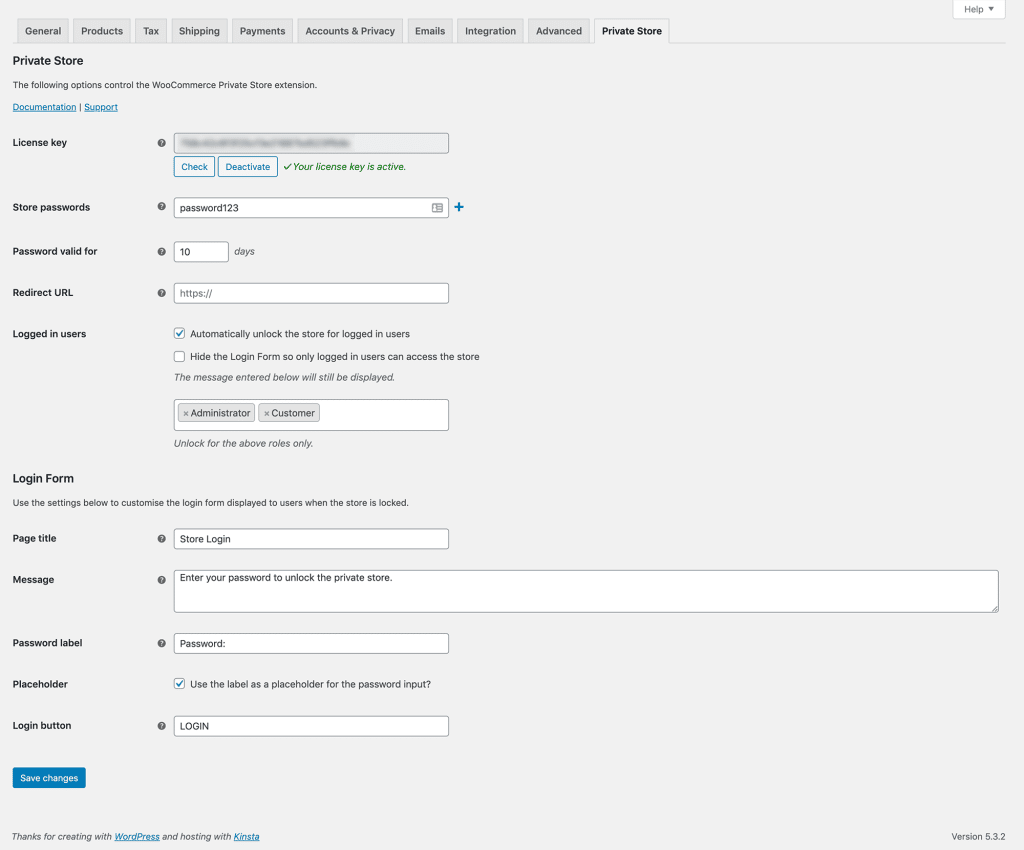
With WooCommerce Private Store only, you can restrict your entire store from outsiders. However, if you are interested to offer category-based products for customers, it is highly recommended to use Protected Categories with Private Store and define a partially secret store for different customers.
2) Completely Hides Your Store: Other private store plugins are available for WordPress. However, when it comes to feasibility and responsiveness, use WooCommerce Private Store to create a completely hidden WooCommerce store at your ease.
Like other Barn2 Plugins, WooCommerce Private Store is also a compatible plugin that runs along with your WordPress site. With this plugin, you can restrict your WooCommerce shop, products, categories, cart, etc from the public and imply customizable privacy settings.
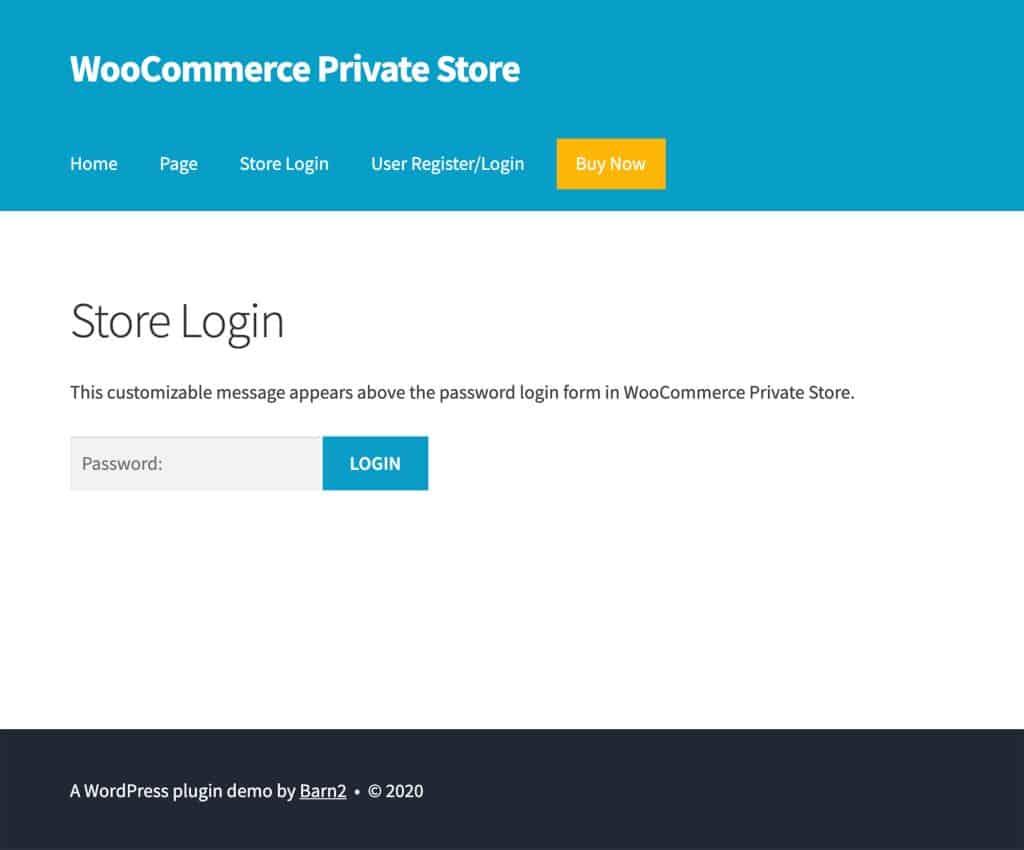
Besides, you can allow a few people to log in to your secret WooCommerce store with a secret password. It’s a password-protected store only for people you allow to enter.
3) Set Login Rules: With WooCommerce Private Store, you can set a secret login page for premium user access. Customers can use different user accounts to access the entire store. Since WooCommerce Private Store supports multiple passwords, shop owners are left with the option to protect their shop with a personalized password page.
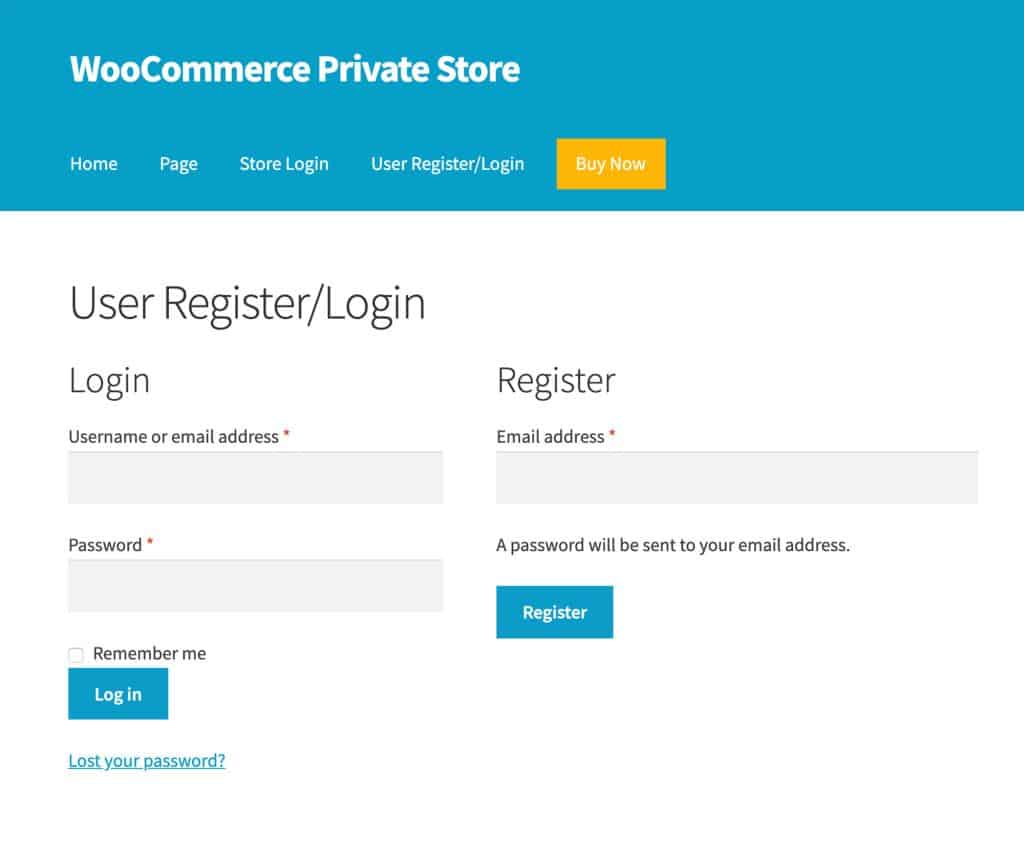
You can use WooCommerce Login Form to ensure an organized and secure pathway to your WooCommerce store only for selected members with login credentials.
4) Zero Visibility on Search Engine: To ensure a completely safe and secret store, your online store created by WooCommerce Private Store won’t be visible to Search Engine. Not even when people search the store on your WordPress site. It is entirely hidden from search engines and sitemaps. Just have a sound sleep at night!
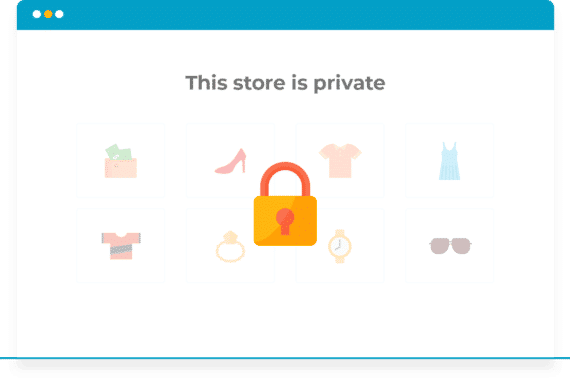
Besides, this plugin protects all shop pages, navigation menu links, and sidebar widgets also. You can hide additional pages optionally and hide them as part of your secret store.
5) Select Page Destination: What happens when users log in? You can select any specific page for users as the destination. When people log in through a secret login form, redirect them to a selected page location. You can redirect them to WooCommerce Homepage, Shop, Accounts, or any page you like.
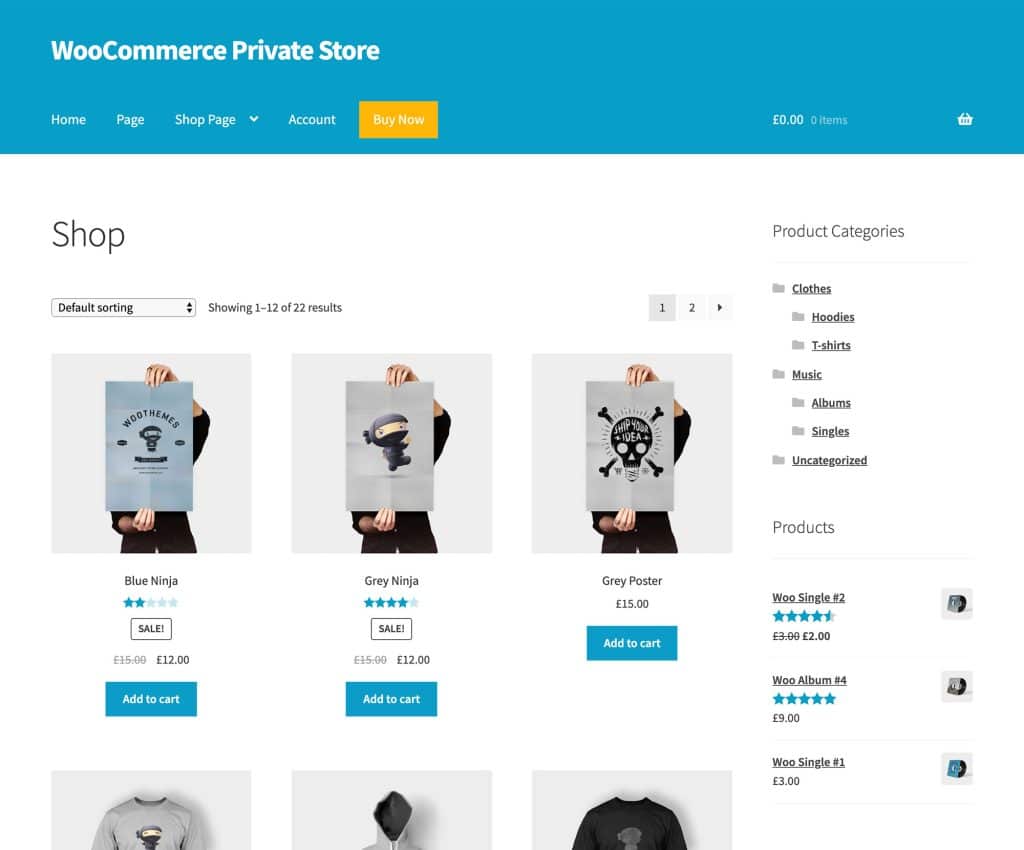
6) Store Access – Entirely Depends on You: How can your target audience reach your store? There are several options at your hand to invite others to your store. You can attach a link to your WordPress website. And when people click on this link they can be forwarded to the secret login page. Or, you can completely be confidential about your store and share store link with only those whom you want to allow to your WooCommerce Store.
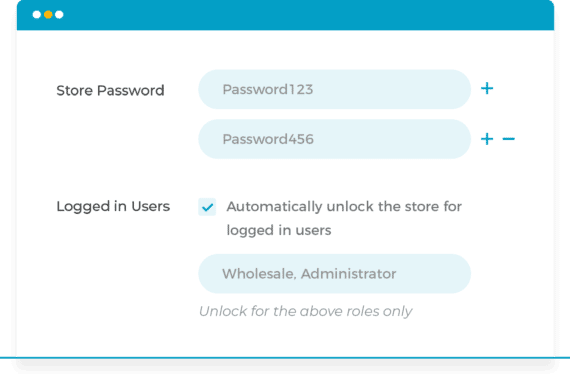
Plus, you can also enable only password protection for users without having to log in. Or, you can allow your store only for logged-in users; as you wish.
7) Compatibility: Integrate exclusive features from other Barn2 Plugins. For example, use WooCommerce Private Pro with WooCommerce Wholesale Pro to enable Wholesale user roles for your secret store. Using these two plugins together will unlock all the pro wholesale features for you.
Besides, you can also use Private Store with Protected Categories to partially lock your WooCommrece Store.
When it comes to theme compatibility, this plugin is tested with a range of free and premium plugins. There is merely any risk that this Private Store won’t be compatible with your theme. For using this plugin seamlessly in your language, use it with WPML, TranslatePress, or WeGlot.
Use WooCommerce Private Pro with Protected Categories:
With WooCommerce Private Pro, you can lock your entire store. But what if you have to secure a WooCommerce shop for each user differently?
To restrict different parts of your store with different products for each user, you should use WooCommerce Protected Categories with WooCommerce Private Pro. You can buy these two plugins as a combo package. What are the advantages of using these two plugins together? Check these out:
- Create A Separate Protected Category: With WooCommerce Private Pro, you can not restrict your WooCommerce store by category. Private Pro locks your entire store from the world outside. However, using WooCommerce Private Pro with Protected Categories, you can hide category-based products for different users. And, allow only a specific set of users to access these products.
- Hide Your Stores Partially: It is not possible to partially hide your WooCommerce Store with Private Pro. Hence, use Private Pro and Protected Category together to create different public and private areas in WooCommerce. This leaves you with the ultimate option for store expansion and personalization.
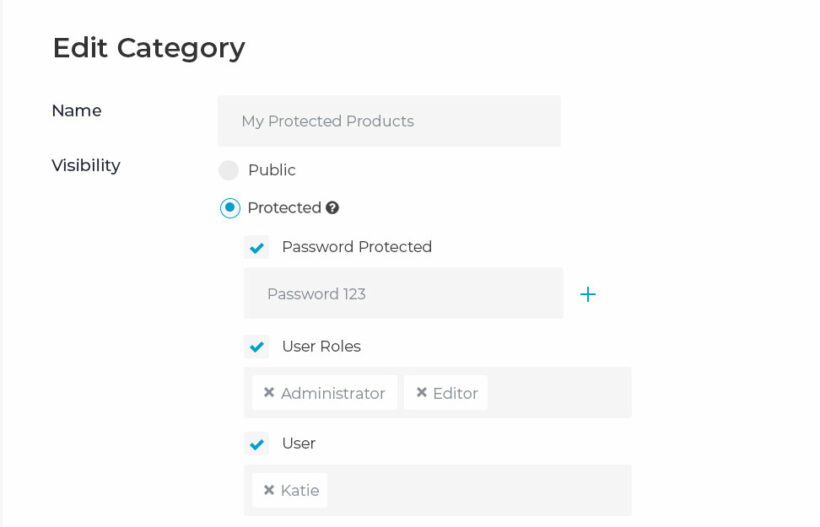
- Personalize Store for Different Customers: Using these two plugins together will help you limit store access differently for different customers. You can create user-based areas with selected products using these two plugins together. Installing the WooCommerce Pro alone can ensure a locked and secure private store. However, when you use them together, you can take your store restriction to a whole new level.
Final Words:
With WooCommerce Private Pro, you will have plenty of additional resources needed to create and run a private WooCommerce store safely. There is this in-depth knowledge base and videos available to aid you with the process. If you are worried about professional support, Barn2 comes with excellent and fast support.
When it comes to creating a secret WooCommerce Store alongside your WordPress site, there is no alternative to using WooCommerce Private Store. Get WooCommerce Private Store today and offer an exclusive online shopping service.
To get useful information on WooCommerce like this, please stay tuned with Woolauncher, an ultimate knowledge hub for WooCommerce.