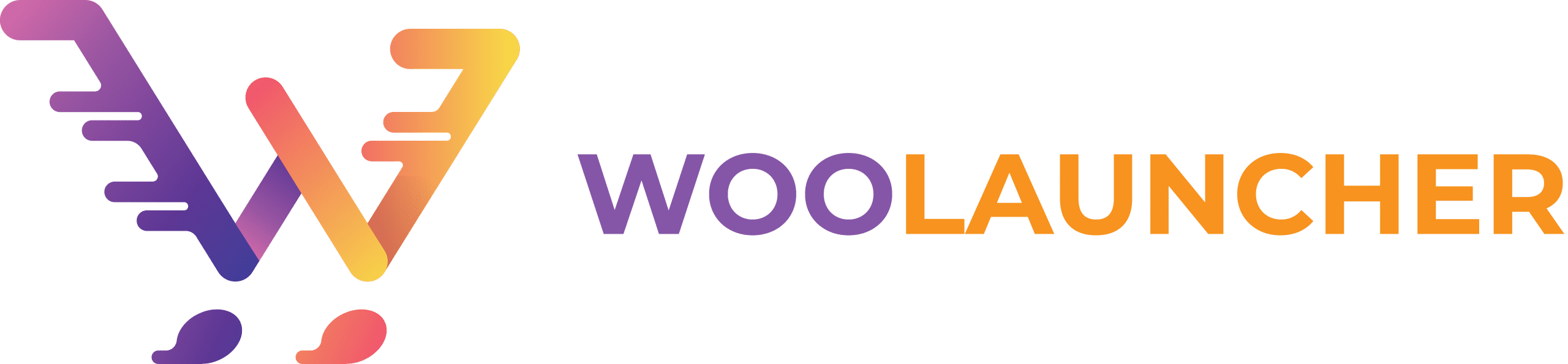Being a WooCommerce store owner, when you arrange your products properly, people will feel invited and have an interest to interact with your store. Remember, with an organized product list, visitors will always feel positive about engaging with your store.
If you haven’t integrated any Product Table plugin with your WooCommerce Store yet, now is the time! WooCommerce Product Table by Barn2 is a powerful product table plugin. It can enlist any number of variable products quickly and in flexible ways. In a nutshell, it’s the easiest way to generate more sales for your WooCommerce Store.
Today, in this article, we will have an in-depth review and analysis of WooCommerce Product Table including its features and benefits. By the end of this article, you will already be convinced how WooCommerce Product Table can enhance your store compatibility and gain a competitive advantage.
WooCommerce Product Table – Features:
WooCommerce Product Table is a popular table plugin for WooCommerce. More than 1000 WooCommerce Store Owners rely on this plugin and offer a standard product experience for their customers.
Stores with a huge product list will often become difficult to manage. If not managed properly, even the customers will have a troublesome experience adding desirable products to their carts. To ensure they have a hassle-free product experience, an effective product table plugin like WooCommerce Product Table is mandatory!
Some of the key features of WooCommerce Product Table are –
- No Product Limitations: It is irrelevant to the number of products you have. Your store can have hundreds or thousands of products. You can list them all in one or more tables with the WooCommerce Product Table plugin. The lazy loading option (AJAX) in this plugin makes this process easier for you.

- Quick Road to Search, Sort, and Filter: Let your customers search, sort, and filter through the long list of your store products. Improve user experience with a fast and easy interface to the right products. Visitors can click any column heading to sort and find what they are looking for.

- Highlight CTA Button: With WooCommerce Product Table, you can add direct CTA buttons to the product listing page. From Add-to-Cart buttons to Read More and even to add any affiliate links, use this plugin to highlight the CTA buttons and encourage possible buyers to make a purchase.

- Show/ Hide Products: You can list all your products (of any variables and numbers) in a table with the WooCommerce Product Table plugin. You can also show or hide specific products based on category/ tag or ID. This plugin gives you the ultimate ability to organize and characterize your products at any level.
- Ultimate Data Control: Use the customizable columns to show/ hide any product information. Add images/ videos, audio files, price, custom fields, SKU, or any attributes to present a fully featured product on your product listing page. You can also control how customers can order the products when the tables load first.

- Highly Compatible: WooCommerce Product Table is compatibility tested with many other themes and plugins. It can run with any WooCommerce theme, and also supports other product add-ons. You can use it with most other Barn2 product plugins such as WooCommerce Quick View Pro, Dynamic Pricing, WooCommerce Product Options, WooCommerce Product Filters, and others.

- Add Product Variations: With WooCommerce Product Table, you are not only selling products. You can also add different variable options for products. From the table itself, people can learn about and select through the variety of products – in sizes, colors, or fabrics. You can customize the product options and preview them in the list as you like.

- Personalize Tables and Their Information: WooCommerce Product Table by Barn2 allows you to create single or multiple tables for your products. Not only that, you can customize the table sizes (set column width, or rows per page, specify product limit per table), You can also list the dates and set the format for any specified date columns.

- Enable Filter Widgets: Take advantage of exclusive filter widgets with WooCommerce Product Table. This plugin is featured with all the core WooCommerce Filter Widgets; including active filter widgets, attributes, price sliders, and rating widgets.
- Pagination in Different Styles: You can add 4 different pagination styles and allow your buyers to navigate between pages and make selections. This plugin also comes with advanced options like restricting different position elements – search box, reset button, page length dropdown, and product totals.

- No Products Message: You can easily let your customers know which products are available and which are not using the product table. Customize the No Product text as you like and set the option for customers accordingly – with the loading of the table or when they perform the filter.
- Personalize Media Files to Preview Products: Use product images with WooCommerce Product Table. However, you can also customize the size of the product image in the table. Also, select if your customers can click on the picture to preview a larger version of the product or not.
Because this plugin supports embedded audio files, video, and media playlists, you can use any of the advanced media to showcase your products.

- Highly Responsive and Device Friendly: WooCommerce Product Table is amazingly responsive and can adapt to any screen size automatically. You can also show/ hide columns by default or preview them in the modal window. Be it on your phone or tablet, feel free to use the benefits of this plugin without any hesitation.
- Professional Support and Documentation: This plugin comes with 120+ official docs to help you with different functionalities. Even after that, if you need any help with plugin installation or any other functionalities, feel free to reach their official support team. They are always ready to help you. Other resources also include unlimited videos for Barn2 plugins.
Why Use WooCommerce Product Table?

WooCommerce Product Table is a remarkable table plugin for WooCommerce. Using a product table to preview your products with detailed information and allowing your customers to choose from them is more feasible. This saves their time and enhances their journey in your store.
You can display almost any product information in this table. Starting from ID, SKU, name, description, short description, date, featured image, reviews, stock level, product categories, tags, product attributes, custom fields, custom taxonomies, weight, dimensions, price, variations, and insert add-to-cart buttons (with or without quantity selector). The options are limitless with product enhancements and table customization.
Besides this, store owners are highly impressed by the product display feature of this plugin. You can easily display or hide products by category, tag, custom field, taxonomy term, date, and more. This leaves you with the ability to customize product presentations and deliver a unique product experience.
In fact, use this plugin with WooCommerce Wholesale Pro to develop a wholesale area without any trouble. You are getting the ultimate product table solution with WooCommerce Product Table here. Regarding customization or adaptability, this plugin undeniably wins the race! You can also integrate it with different translation plugins to use the plugin features in your language. WeGlot, TranslatePress, and WPML are recommended for this seamless integration.
And if you are not satisfied with WooCommerce Product Table, Barn2 offers a 30-day money-back guarantee with a full refund. Hence, enjoy the benefits of WooCommerce Product Table with no risk and improve your store capacity. Check the Demo yourself before getting shipped with this amazing plugin.
How Can I Get WooCommerce Product Table?
WooCommerce Product Table is a premium plugin. There are two purchase models for this Plugin – WooCommerce Product Table + Quick View (Two Bundle Plugin) and WooCommerce Product Table (One Plugin).
The Two Bundle Plugin comes at $139 whereas One Plugin is available at $99. However, prices shall vary based on site number and license type.

Once you have completed the purchase, you can follow the setup guides to get started with the Plugin.
Final Words:
With the growing number of WooCommerce stores, it is impossible to stand out market if you don’t come up with unique and flexible presentability. Customers are sharp these days and they will only invest time and energy on something worth aiming for.
The way you present your products and enhance the product features also decides how soon you will be able to start converting leads into active customers. Get WooCommerce Product Table today and unlock all the remarkable features to ensure an advanced store experience.
To get more review articles on exciting WooCommerce Plugins like this, stay tuned with us.