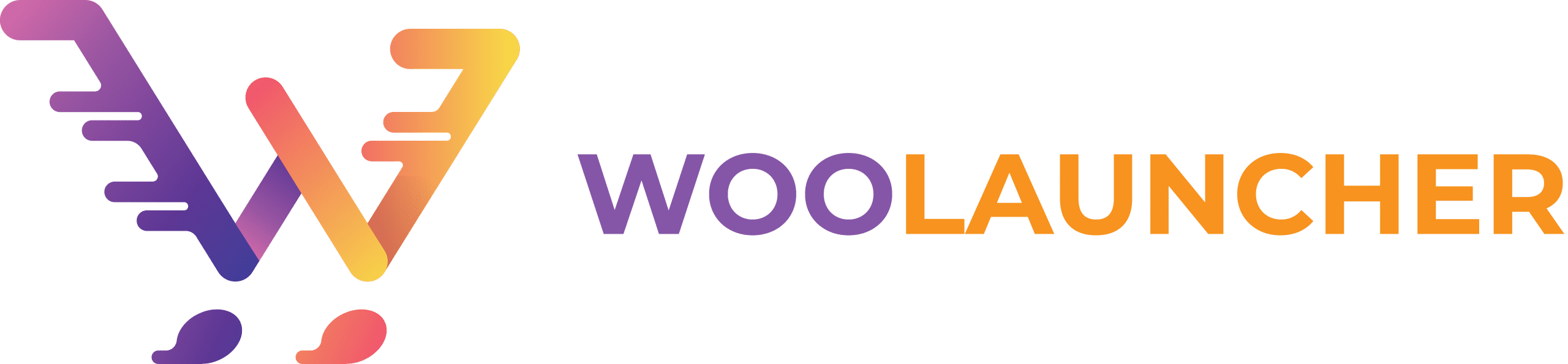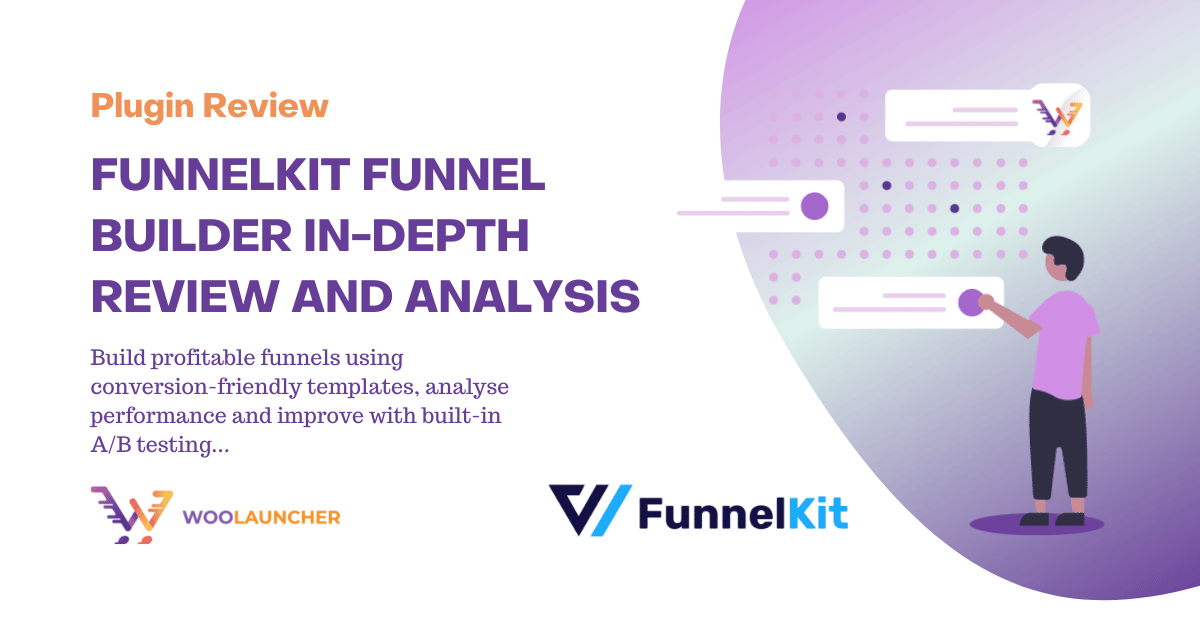” FunnelKit BY FAR is one of the BEST designed and developed plugins for WP and their support is 100% every time I send in a request.”
Matt Lowe
Are you short in conversion from your checkout page? What could go wrong? Let us help you. You are missing an all-inclusive conversion-optimized checkout page. Using powerful sales funnels at the checkout and with the competency of WooCommerce inside WordPress, you can boost store sales and AOV (average order value).
Here’s FunnelKit Funnel Builder for you!
In this review, we will look into the key features of FunnelKit Funnel Builder and how it helps you improve your sales funnel strategy! In the end, we will also have all the resources collected together, so you don’t miss out to draw any single function of this plugin!
What is Funnelkit Funnel Builder
Before we learn about Funnel Builder, here’s a quick introduction to FunnelKit:
FunnelKit, previously known as WooFunnels, for WordPress, is a powerful tool to generate marketing funnels and optimize your checkout/ landing pages. This is a bundle plugin designed with two products: 1) Funnel Builder 2) FunnelKit Automations
Funnel Builder is a blessing for WooCommerce shop owners. It is built to increase store sales and revenue with measured testing methods. On the other hand, FunnelKit Automations is designed to organize and automate your contacts with integrated analytics.
Both of these plugins are essential to building a powerful automated system and doubling your profit. However, in this article, we will focus on FunnelKit Funnel Builder.
Funnel Builder for WordPress
Funnel Builder is a powerful WordPress plugin to create and optimize profitable sales funnels for your WooCommerce store. With this, you can create powerful funnels for opt-in pages, sales pages, checkouts, order bumps, one-click upsells, and thank-you pages. Additionally, you can use conversion-friendly templates with funnels. Plus, get a set of powerful tools to improve the checkout process.
To measure sales progress with Funnel Builder, you have different analytics and split testing tools. This plugin ensures users have a flexible and all-in-one funnel solution for their cart! Besides, users can create funnels in two different ways with this builder plugin. Any way that suits you!
Catch up with us in the next part where we describe the key features of Funnel Builder in detail.
Funnel Builder: Key Features
Take a look at the dynamic funnel features powered by FunnelKit FunnelBuilder:
Sales Funnel
Sales Funnels are best suitable for your landing page or sales page. Its definitive goal is to take prospects through a comprehensive guide and convince them to click on the CTA button and make a purchase. You can create sales funnels in two different methods using FunnelKit Funnel Builder. They are:
– Create funnels from ground zero
– Create funnels with built-in templates
There are step-by-step guides for both of these methods that you will find shortly.
Creating sales funnels from the scratch requires only a few steps. In this method, you can use – Gutenberg, Elementor, Divi, Oxygen, and other page builders or shortcodes. To do it for yourself, here’s a quick guide.
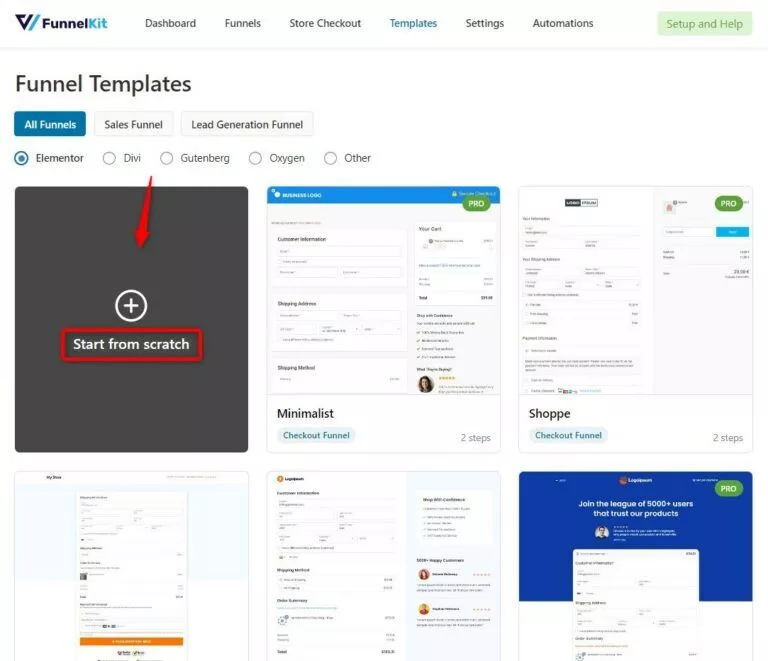
Sales funnels create a strong impression of your product/service. It provides all the essential information about the product or service such as images, testimonials, videos, a guarantee section, and everything you need to create credibility about your product/ service.
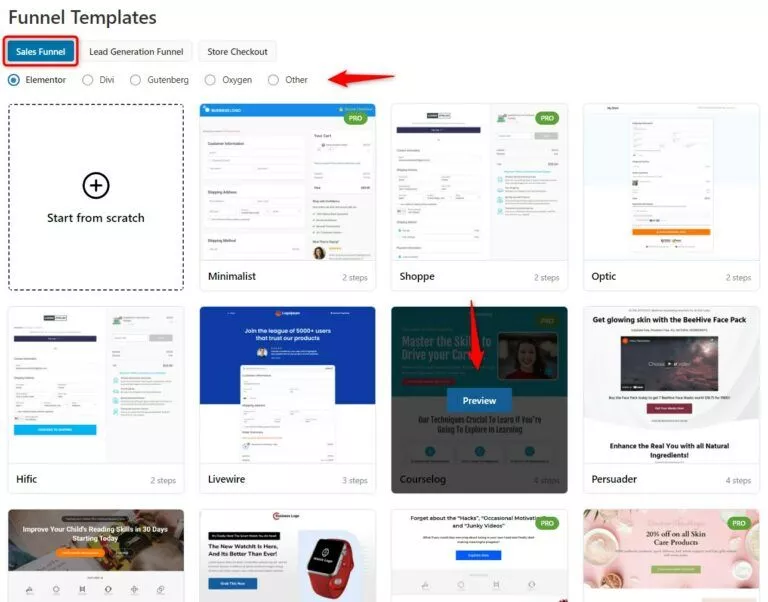
FunnelKit offers different built-in templates that you can use to create highly conversational sales funnels. These templates are focused, and directive and provides precise information to lead customers to the checkout page. Follow these few steps and you can create your funnels in no time.
Checkout Page
Don’t you want to integrate high conversion minimalistic checkout pages in Shopify style to your WooCommerce store? With FunnelKit, you can build checkout pages that convert. This comes both for specific products or for global products for your store.
You can edit, add or re-order fields, and also add new sections within your checkout page using this plugin. Note that, with Funnel Builder, you are having the most advanced checkout form builder in its category.
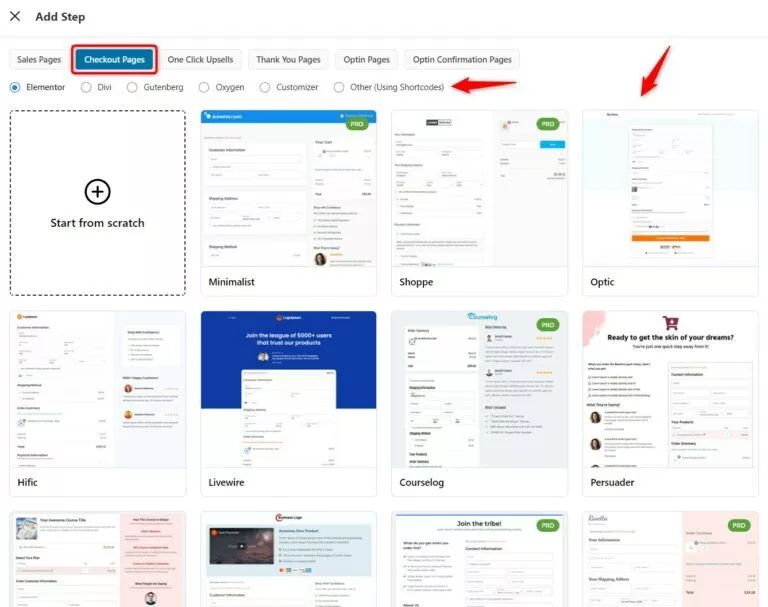
Is creating a checkout page easy with Funnel Builder?
Of course, it is. Checkout form builder by FunnelKit is a flexible drag-and-drop editor. You are open to limitless customization as you prefer. Besides, your checkout page can also be enhanced with Google Address Autocomplete, auto-apply coupons, express pay, and other useful optimizations. To learn all about checkout pages, take a look at FunnelKit’s official docs.
One-Click Upsells
One-click upsells are a lot more effective than regular upsells. Allow your customers to upgrade their order with just one click using this feature. It is efficient to promote sales and increase your order value.
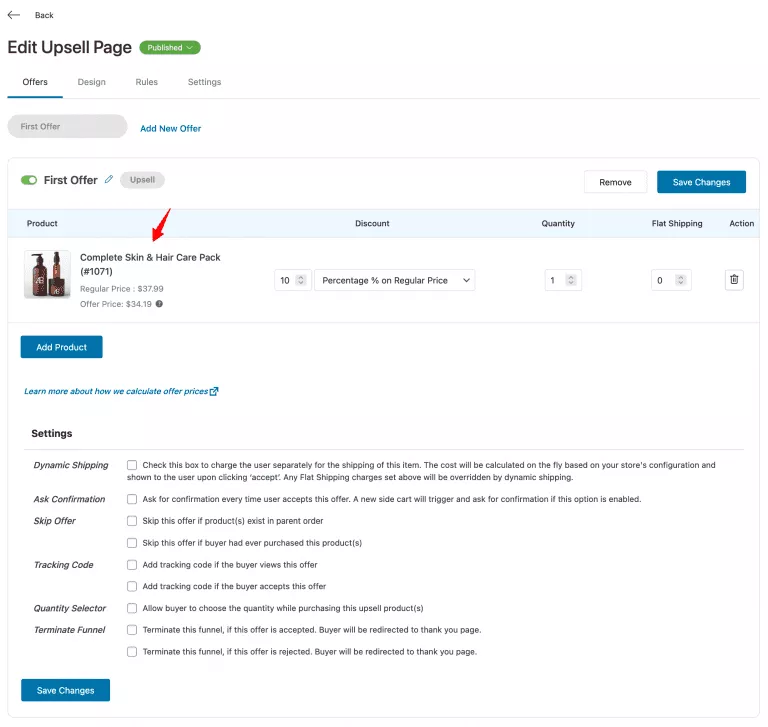
FunnelKit enables you to create one-click upsells for your WooCommerce Store and increase average order value. Most importantly, you can set rules for orders based on the total order, order items, payment gateways, coupon code used, and more. That way, you can create a dynamic offer path and introduce a series of funnel systems for your WooCommerce store. To get full control of One-Click Upsells with FunnelKit, check out their complete documentatio
Order Bump
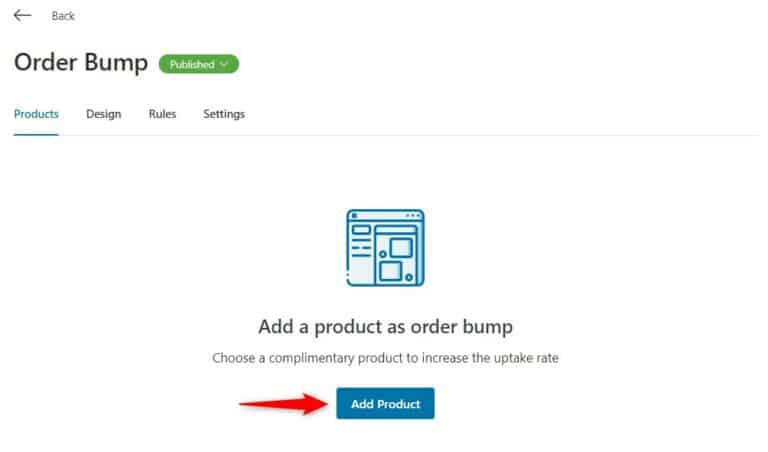
Now, you can highlight your complimentary products on the checkout page with an order bump! With FunnelKit Funnel Builder, the order bump just got better. You can now add not just one but multiple bumps on a single checkout page.
Using order bump with FunnelKit, allows users to add your complimentary products to their order with just one click. However, it is for the checkout page only. You can personalize the bump skin, promote and sell variable or subscription-based products along with it and do a lot more! Here is the exclusive documentation on the order bump with FunnelKit.
A/B Testing
A/B Testing also known as Spilt Testing is a productive optimization technique for evaluating store performance. It offers valuable data based on which you can increase your store’s conversion rate. With FunnelKit, it’s even more exciting – you can create and run A/B testing while building your funnels.
FunnelKit ensures users can test different components of their funnel with A/B testing. It’s easier to create a variation of all the original pages used in the user’s funnel and run tests for page elements. Opt-in pages, Sales pages, Checkouts, Order bumps, One-click upsells, and Thank you pages – all of these pages and their elements can be split-tested and analyzed for improved performance.
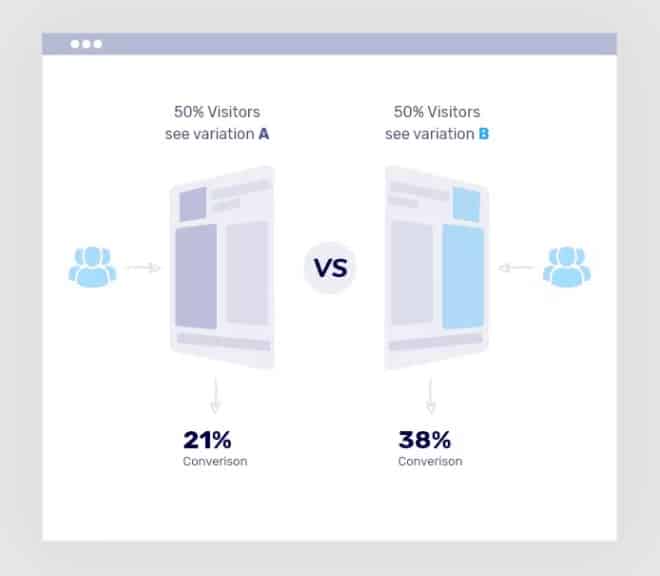
However, any page you are running A/B testing on has to be excluded from your caching plugin. Opt-in pages, landing, upsell, checkout, and thank you pages are all on the list. To know how A/B testing work, with FunnelKit, don’t miss out on this official documentation.
Robust Analytics
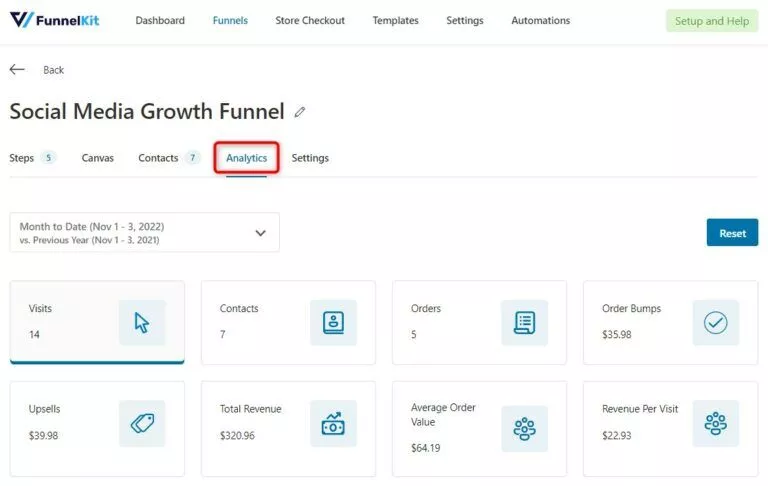
Using the Analytics Tab of the Funnel Builder, you can have trackable and measurable sales funnels. This tab helps you to measure funnel performance with data-specific results. Since all these analytics are funnel based, you can compare different funnel results for a certain period. You can assign a custom date range for better evaluation.
You can also get an idea of how Bumps and Upsells are active in revenue from the analytics tab. Since Opt-in, Sales, and Thank you pages do not apply to revenues, no stats are available there. On the contrary, you can extract stats from the Checkout, Order Bumps, and One-Click Upsells since they generate revenues.
Canvas Mode
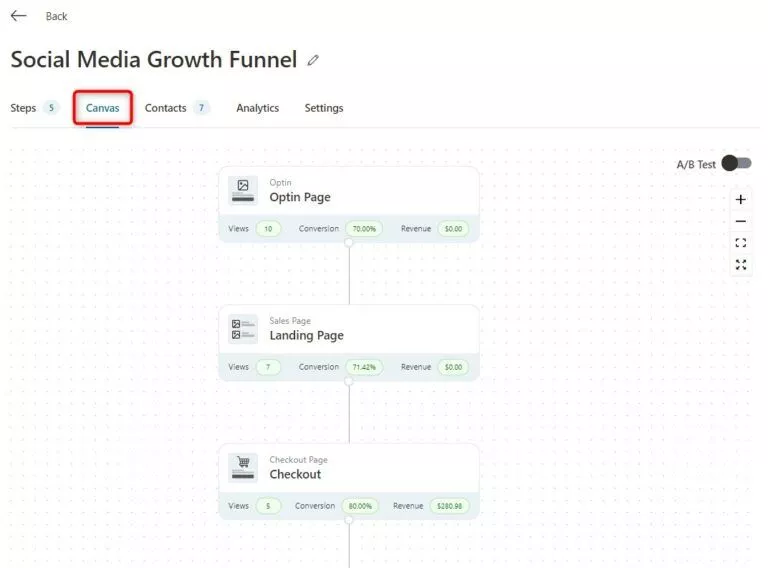
Canvas Mode is essential to run a strategic business model. It is available in Funnel Builder 2.0 with the opportunity to forecast the performance of your sales funnel. There are powerful stats that will help the canvas mode to have definitive funnel visualization.
This advanced mode enables you to keep track of views, conversions, revenues, and other important measures of each step in your funnel. With this one mode enabled, you can analyze stats on A/B Testing, Landing Page, Opt-in Page, Contact, Bump Revenue (for checkout step), and more.
Flows
Now, you can make your funnels more target-specific with the rule engine. The rule engine is a part of user flows, featured in Funnel Kit: Funnel Builder. There are two types of user flows in the funnel builder.
– Landing page flow
– Storefront flow
Landing page flow is solely focused on a product-based landing page. Here, the flow is simple and guides you to the checkout page from the landing page. These steps are followed by upsell offers and then finally lead to the thank you page. Basically, landing page flows are associated with Facebook or email campaigns where specific items are your target sales products.
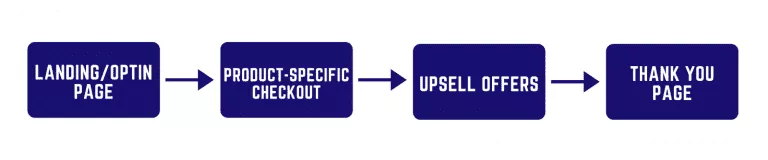
Storefront flow, on the other hand, is a bit more complex flow. It is actually a storefront setup. Here, prospects land on the category page. They are the ones who select the products and add them to their carts and then move forward to the global checkout page.
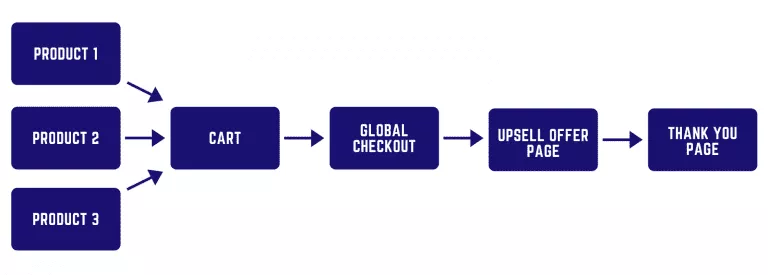
With Storefront flow, you have to mark the checkout as Global Checkout. Also, you can offer different upsell products and custom thank you pages as per the rule engine.
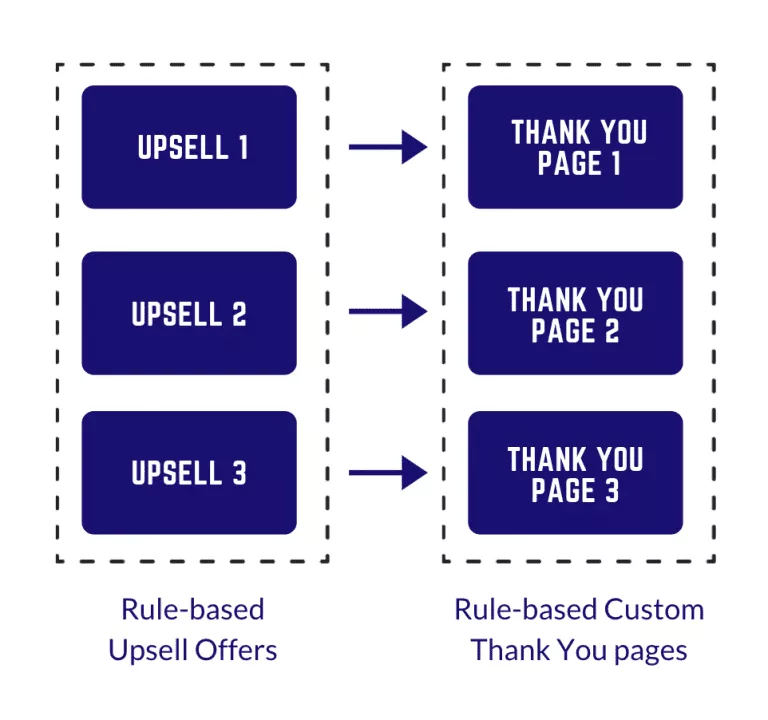
Pros and Cons of FunnelKit Funnel Builder
Explore the advantages of FunnelKit Funnel Builder and see for yourself how it is different from other plugins:
| Pros |
|---|
| Packed with features and builds unlimited funnels |
| Boost sales with different order bumps and one-click upsells. |
| Impressive user interface with positive user experience |
| Feel free to build funnels from the scratch or use pre-built templates |
| Conversion optimized Global Checkout replacing the default WooCommerce checkout |
| Integrate with your favorite tools seamlessly |
| Track recoverable and lost sales with cart abandonment tracking feature |
| Spilt test everything on your sales funnels |
| Views, tracks, and compares conversion rate, revenue, data and compare funnels |
| Set order-specific rules for the order total, item count, coupons, payment, and shipping methods |
| Enable Google Autocomplete to have an error-free checkout process |
| Apply coupons to URL and offer discounts |
| Offer and stylize order bumps with targeted bump offers |
| 23+ Widgets/Modules for every step of the funnels |
Your knowledge base of FunnelKit Funnel Builder is not complete without an honest review. Check out these drawbacks to learn the other side of Funnel Builder and reach a final decision.
| Cons |
|---|
| Non-shareable funnels |
| Must have WooCommerce installed |
| Comparatively fewer number of built-in templates |
FunnelKit Resources
Your FunnelKit Funnel Builder knowledge base is not complete without an honest review. Check out these drawbacks to learn the other side of Funnel Builder and reach a final decision.
- FunnelKit Official Page: https://woolauncher.com/go/funnelkit
- Funnel Builder Official Page: https://woolauncher.com/go/funnel-builder
- Funnel Builder Free Version: https://wordpress.org/plugins/funnel-builder/
- FunnelKit Official Youtube Channel: https://www.youtube.com/@BuildWooFunnelsHQ
- Funnel Builder Video Guide: https://www.youtube.com/playlistlist=PLPp9Hde8Ndw7yb9YLouxc1i5ZOVwUK2FX
- Official Facebook Page: https://www.facebook.com/funnelkitofficial?mibextid=ZbWKwL
- Official Facebook Group: https://www.facebook.com/groups/233743063908243
- Official Documentation: https://woolauncher.com/go/funnelkit-docs
- Funnel Builder Documentation: https://woolauncher.com/go/funnel-builder-docs
- Funnel Builder Template Library: https://woolauncher.com/go/funnelkit-templates
- Official Testimonials: https://woolauncher.com/go/funnelkit-testimonials
- Official Support: https://woolauncher.com/go/funnelkit-support
- FunnelKit Changelog: https://woolauncher.com/go/funnelkit-changelog
- FunnelKit Pricing: https://woolauncher.com/go/funnelkit-offers
Last Words
Funnel Builder automates the sales process of your WooCommerce store. Over +18,000 entrepreneurs are satisfied with the beneficial use of FunnelKit and looking forward to making more! The fact is, sales optimization is a complex process that you can’t do alone! The sales funnel is your roadmap to improving ROI and increasing average order value!
Take help from FunnelKit and build powerful sales funnels that can bring you more conversions. There is no denying that FunnelKit Funnel Builder comes at an affordable price with its flexible price range. All you have to do is, follow this article thoroughly to make sure there’s no doubt left in your mind about FunnelKit Funnel Builder and select a suitable deal for yourself.
To learn more about useful tools that can promptly help your experience with WooCommerce and WordPress, subscribe to our daily newsletter at WooLauncher. 👏