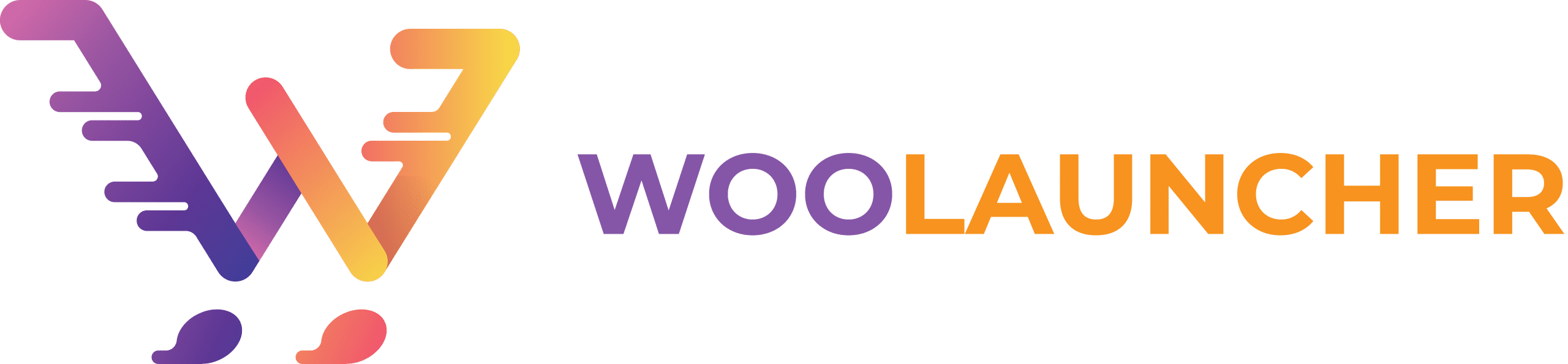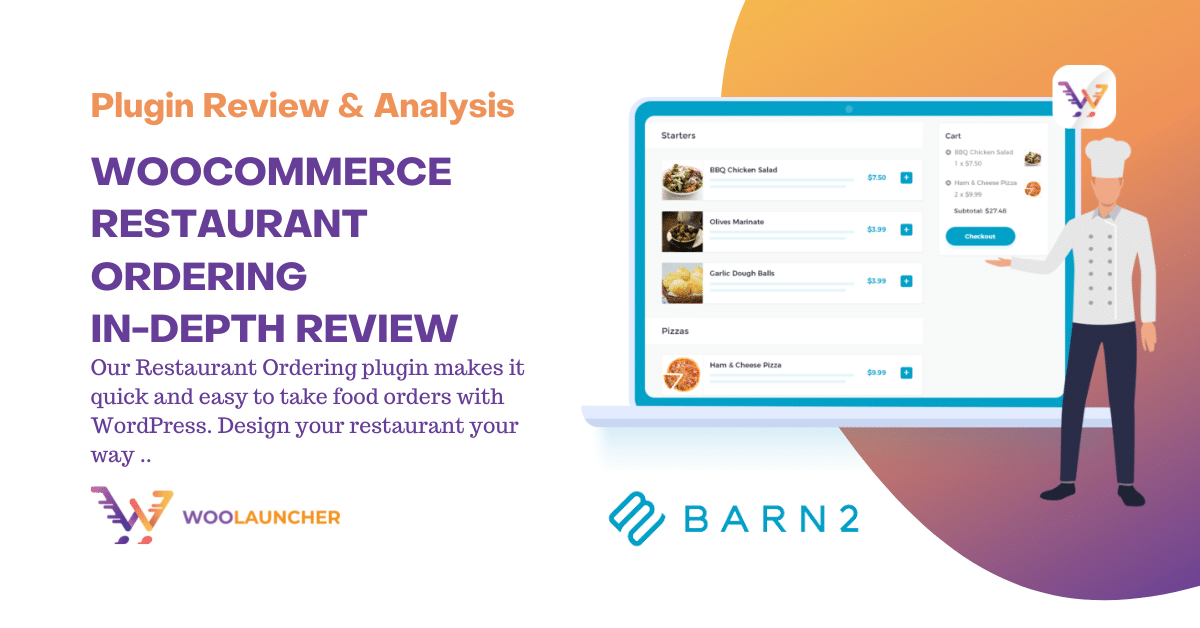Having an online ordering platform brings more exposure to physical restaurants. Especially, with the way the world is evolving, nowadays, it is an absolute necessity to have a strong online presence for any restaurant.
If you haven’t given it a thought yet! You should now! Barn2 WooCommerce Restaurant Ordering provides you with all the support and flexibility to optimize your restaurant with WordPress. You can also check out our review and in-depth analysis of the WooCommerce Product Filters. We will need that later in this article.
Here, we will learn more about WooCommerce Restaurant Ordering and how it brings effective results for your restaurant.
Why Do You Need A Restaurant Ordering Plugin?
People are rushing toward online purchases in the 21st century! Why? Recent events have increased our reliability in online ordering systems. We hardly want to leave the comfort of our homes and go out for dining.
Hence, having a powerful online presence can help restaurant owners get additional customer segments and have extra business sales. Other reasons why you must have a restaurant ordering plugin are
- Active Sales Channel: An online platform for your restaurant provides an additional face value. And, in the leading competition of digital marketing, it is mandatory to have a strong online presence.
When you optimize your restaurant online and manage all the functionality from there, you get an additional segment of customers. And thus, boosting restaurant sales. Online platforms work as an active sales channel for the physical restaurant.
- Saves Additional Costs: Physical shops require more assets. For example, a place to set up your restaurant, and staff to manage and run the entire place. Besides you also need to ensure other resources like electricity, water supply, and many more.
If you completely switch your store online, this cuts off all the additional costs of restaurant management. And leaves you only with the core expenses of raw materials for preparing food, packaging essentials, and others. This is why online restaurants are ideal for home kitchens or catering services.
- Get More Profit: When you have an online extension for your restaurant, this also adds a hand to have more sales. You can make additional profit from the online platform while retaining the old profit margin.
You may not reach your target customer on the very first day. But gradually, online sales will start to dominate along with revenue from your physical shop.
- Easily Discovered: Local restaurant owners often struggle with exposure! Without active campaigns or a strong brand value, it is hard to get recognized and stand out from the competition. However, with an online platform, you can easily get discovered!
Setting up SEO guidelines properly will help you get discovered easily by the search engine. You only need media to highlight your store features. WooCommerce Restaurant Ordering got you covered on that too!
- Open Menu for All: Remember the times when your restaurant is full! And you wished you had a bigger place to arrange more customers! Well, you don’t have to!
Shipping on an online platform will get you more customers without having to extend areas! People can place orders and get the amazing taste of your food in the comfort of their homes. Besides, with restaurant ordering, you can allow your customers to add sides to their food or customize the menu as they like.
- Reduced Abandoned Orders: Ever thought about why the number of abandoned orders is increasing? People who already run an online restaurant may face a downfall in orders and have an increased number of abandoned orders. Why is that?
A lousy online restaurant without the right plugin will reduce your restaurant’s performance. Delay time in order processing, clear carts after food selection, or simply poor site performance might be the reason why you have increased abandoned orders. Having a powerful plugin like WooCommerce Restaurant Ordering can optimize all your store operations perfectly.
- Clean and Neat Transactions: Online payment system is easier and more hassle-free! Here, customers have several options to choose from. They have cash on delivery, pay now, or any other online banking systems to associate with them.
Customers don’t have to wait in line to place orders or make payments. The payment is as simpler as that. It is a neat and clean process with the right ordering plugin for your restaurant.
- Order Time Spent Effectively: With an optimized online restaurant, customers don’t have to spend additional time on the road, wait in line, or face rush hours! The entire store policy is managed online. Hence, they can place orders sitting on the couch, watching their favorite movie, and enjoy the time while the order is being processed. Give them the time to enjoy while you can prepare their orders with attention.
Why Use WooCommerce Restaurant Ordering?
Earlier, we learned how ordering plugins impro\ve customer experience. WooCommerce Restaurant Ordering by Barn2 has all the essential features needed to design and optimize your restaurant operations. Hence, recently if you are planning to have an online extension for your restaurant, we highly recommend you go with WooCommrece Restaurant Ordering.
With the amount of flexibility and simplicity, this plugin manages all of your restaurant work! Check out the Demo. Exclusive features of this plugin are
- Faster and Smarter: WooCommerce Restaurant Ordering is a quick and smart food ordering plugin. It takes only a little time to place orders using this plugin. Besides, inspired by other popular food ordering apps, this plugin comes with a very familiar and highly functional interface.
With this simple design and fast interface, anyone will enjoy ordering food from your restaurant.
- Personalized Menu: With WooCommerce Restaurant Ordering, you can not only personalize your menu but also get detailed information about different items. For a food ordering platform, it’s important to show food details on the menu. Hence, Barn2 makes sure customers can be clear about the food item before placing orders.

- More Food Order Options: Provide a simple food ordering option or a variety of selection processes to choose from. You can use the lightbox to allow your customers to add toppings, select sizes or quantities. Or, simply leave the lightbox out of the option and provide an instant checkout cart for customers.
WooCommerce Restaurant Ordering also allows you to add WooCommerce Product Options for separately purchased items.

- Order Forms for Food: You can also list food items on your restaurant ordering page, on the WooCommerce shop, or category page. Attach the list with shortcode options for more flexibility. WooCommerce Restaurant Ordering automatedly creates a page listing. Divided by category, this listing contains all of your products in-a one-page order form.

- Available Restaurant Time: Prevent customers from placing orders when your store is closed! With WooCommerce Restaurant Ordering, you can set opening and closing times for your restaurant and ensure customers can be aware of your store availability.
Making sure no void orders are placed is a great way to hold up to customers’ satisfaction. With the right information, you can also get more orders during restaurant opening time only. You can also, display different messages when you are open and closed.

- Different Layout Options: It’s all about customization with WooCommerce Restaurant Plugin. You can show your menu in several ways here. Display them as a single list or in 2-3 column orders. This plugin leaves you with the full freedom to control and manage your restaurant in your way.
Also, manage which product information are you willing to show and which food items will go without any description.

- Food Variations and Sides: Don’t limit yourself to plain food items only. With WooCommerce Restaurant Ordering, you can add product variations and sell different food options. Or, you can also offer more advanced options with the help of WooCommerce Product Options.

- Mobile Friendly: Our plugin development team has made sure customers get a device-friendly response from WooCommerce Restaurant Ordering. It is a mobile-friendly plugin. You can unlock all the plugin features on the go or while sitting at home.
- Add Dietary Information: You cannot add nutritional information or allergens directly with WooCommerce Restaurant Ordering. But with WooCommerce Product Filters, you can filter for ‘Dietary Information’. It can appear above or beside the food order form. You can also add nutritional information to the product description.

- Shortcodes for Short Road: Use shortcodes to insert your restaurant ordering list anywhere! This plugin comes with a simple interface and you can manage it seamlessly. People can order without a single hindrance sitting behind a desktop or on their favorite couch!

- Unlimited Support: Barn2 got you covered with any kind of plugin support. There are over 100 official docs on WooCommerce Restaurant Ordering and video tutorials to help you. Moreover, their support team is super fast and got you covered for anything.
Pricing and Packages:
WooCommerce Restaurant Ordering is best fitted with Fast Cart and Checkout Plugin. With this plugin bundle enabled, you can review and complete their order quickly from the same page. Together, this bundle will cost you $179 for a single site. However, based on the website number and license period, pricing will change.
Or, you can also have the single plugin WooCommerce Restaurant Ordering for $129 for a single website. Check out the detailed pricing here:

Final Words:
WooCommerce Restaurant Ordering helps you build a fully functional online platform for your restaurant. It is easy and requires no coding or developer skills to run the plugin. Anyone, backed up by Barn2 resources can easily install and activate this plugin.
Besides, there are other plenty of plugins to integrate with WooCommerce Restaurant Ordering to ensure a fully optimized online restaurant. In the end, manage your restaurant functionalities fast and smartly with Restaurant Ordering. With a perfectly optimized restaurant like this, your customers will be happier and make instant purchases.
We are at the end of our article. Before we sign off for today, here’s a longer way to use WooCommerce Restaurant Ordering plugin (no steps skipped).