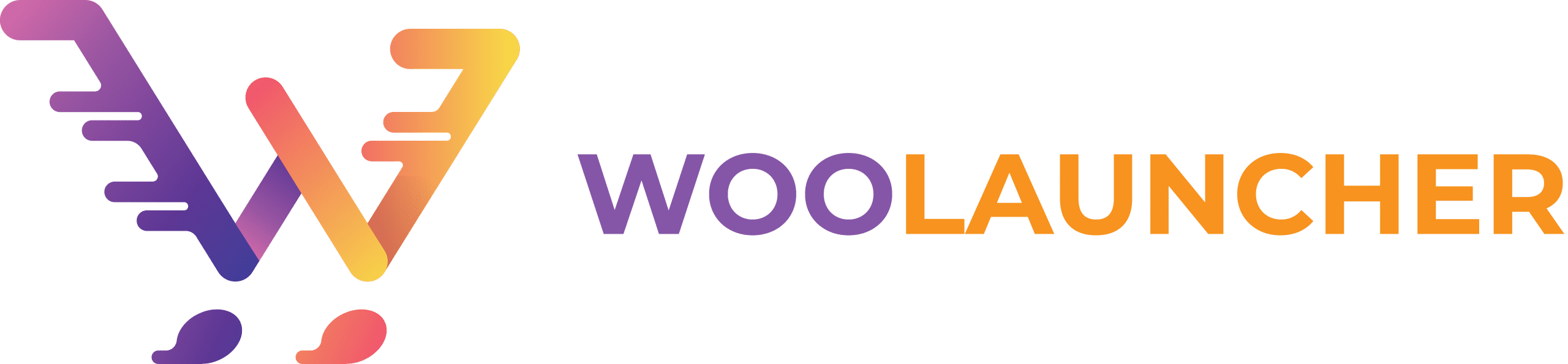WordPress powers over 64 million websites to date and has been hailed as the most popular content publishing platform in the world. And with the growing number of organizations choosing WordPress to create a strong online presence, there’s never been a better time to ensure that a WP-powered site is safe and secure from online attacks. Every website owner must have proper security measures in place to prevent hackers from getting access or control over your site.
Why do you need WordPress Security
WordPress is one of the popular solutions for entrepreneurs, marketers, and content creators who want to take their business or craft online. But its popularity comes with a cost: WordPress has become a common target of hackers. In 2019, 94% of over 60,000 WordPress sites experienced security breaches.
The main threat to WordPress doesn’t come from the core WordPress product, rather, the numerous third-party plugins that are installed on WordPress. Security company Sucuri confirmed this in a study reporting that 97% of all hacking attempts against WordPress installations are made against plugins, rather than the core WordPress code.
You may be wondering then: Is WordPress safe at all? Short answer: Yes it is. In fact, the core WordPress code is regularly audited by a team of industry experts. The majority of data breach incidents actually comes down to human error, and this article will provide insightful tips to teach you how you can properly secure your website and reduce the risk of potential data breaches. Let’s start.
- Always update to the latest version of WordPress
Probably the first and most obvious security measure that you should take is to ensure that you are running the latest version of WordPress. Each WordPress update not only brings new features, but more importantly, it includes bug fixes, security updates, and other improvements to help protect your site from security vulnerabilities. When a new version comes out, bugs and loopholes often become public knowledge, and sites with old versions of WordPress are often targeted by cybercriminals.
By regularly updating WordPress, your site not only gets the latest functionalities, but it also reduces the risk for potential data breaches and easy-to-exploit vulnerabilities.
Updating WordPress is fairly simple. When a new version of WordPress comes out, a notification will appear in your site’s admin area, under Dashboard > Updates.
- Install a WordPress security plugin
Having a security tool on your WordPress site protects your site from malware, brute force attacks, and hacking attempts. There are a number of WordPress security plugins that provide a complete security system for your website. Choose one from many free and paid plugins so that your site gains another layer of protection from any security threats.
Every website is unique and security requirements differ. For instance, an online shop that processes payments and stores customer information might need a higher level of security than a photography portfolio. In any case, there are many WordPress security plugins that are easy to install and customize. You can find free and premium plugins in the official WordPress plugin directory.
Some of the popular WordPress security plugins include Sucuri, All in One WP Security, WP Scan, and WordFence. Generally, these plugins provide the following features:
- Provide real-time site monitoring, including file and site scans
- Authentication protocols for sites with role-based users and login limits
- Reminders to ensure use of strong passwords
- Brute force attack prevention
- File change detection
- Comment spam prevention
- Email notifications for suspicious site activity or multiple failed logins
- Protect your site from malware
Malware (or malicious software) are harmful programs that intentionally cause damage to your website—and it’s something not to be taken lightly. When your website gets infected with malware (and usually this is something you don’t easily notice because of the complex script some malware programs possess), you risk losing your site’s data and content. Worse, it could hurt you financially especially if you own an online or digital store.
Having a security plugin like MalCare or VirusDie that focuses on scanning, checking, and detecting malware consistently reduces the risk of your website getting compromised.
- Make sure you get a firewall plugin
Amp up your defense against security threats by installing a WordPress firewall plugin. A firewall on your website ensures that there is a wall of protection between your site and incoming traffic. It also keeps out malicious activity out of your site by eliminating a direct connection between your network and other networks. Similar to a firewall in most computers, a firewall plugin prevents unauthorized access to your website.
- Update your WordPress theme
Make sure you always update your WordPress theme whenever possible. Outdated themes are often incompatible with the latest version of WordPress, which allows hackers to access your source files. It’s also a good idea to ensure that the WordPress theme you want to use for your site follows WordPress’ standards for code so you don’t risk breaking your site with compatibility issues.
Also, whenever you want to change your WordPress theme, you should check the ratings. You can find clues to whether the plugin is used by a lot of people, and find out if the plugin was affected by previous security breaches or issues and you want to stay away from that.
- Update your WordPress plugins
Third-party plugins account for the majority of recent security breaches. While it’s common to use an independently-made plugin for your WordPress site, it’s essential to keep your plugins up to date. Much like the core WordPress code, running the latest versions of your plugin help protect your site from being a target for common security exploits.
- Run compatibility checks
From the get-go, WordPress is compatible with most browsers. However, no one really uses vanilla WordPress on its own. Instead, many prefer to add several customizable elements (like the WordPress theme and plugins) to create a site that stands out. After customizing, it’s very important that you test everything you just installed to see if they all work together accordingly.
The idea of customizing various elements on your site should not scare you—in fact, customization is great! And WordPress has a huge library of available add-ons (both official and by independent contributors). It allows you to add custom features and meet your project’s requirements. Just be sure you run compatibility checks to ensure that plugins work, your theme isn’t distorted, and so forth, so you don’t risk breaking your site which often makes for an easy target for hackers.
- Create a staging website/environment
A staging site is simply a clone of your live website, including all your files and database content. Setting up a staging environment allows you to perform tests on any code, plugin, or version changes before going live. You can virtually play around with anything within your WordPress site, so you can try new features and functionalities, as well as try new plugins you intend to put on your live site.
Once you have a staging environment set up, you can access it with a distinct URL and conduct all sorts of tests without impacting your live site. Often, staging environments are used by large organizations because they can’t afford to have any bugs or errors on their live sites. Having a staging site is good practice because there is virtually no risk of messing up the live site.
If you’re worried about someone being able to access your development area—don’t be! Staging sites aren’t meant to be accessed publicly. Moreover, these sites do not show up on search engines like Google. So after you’ve tested various features, you can enable these settings or plugins to your live site without any risks.
- Check and improve your website speed
If you’ve ever visited a site that was just too slow to load, then you’ll know how frustrating it can be. You’ll want to avoid the same thing happening to potential customers or site visitors who want to access your site.
While there is no perfect number for the best page loading speed, it’s been said that the ideal time is less than 2 seconds before a site visitor changes his/her mind. This is especially true if you’re running an online shop because customers love fast page loading and response times.
When your site loads fast, you improve the overall customer experience — this means customers being able to engage with your site’s content with ease, better conversion rates, reduced bounce rates, and better revenue generation.
To get a baseline for your site’s current page speed, you can use these free online tools that will help you spot bottlenecks and analyze your site’s performance:
To improve page speed, look out for common issues that can cause pages to load slowly like the images being too big or that you’re using too many plugins on your site. Remember: The difference of a few seconds determines whether you can keep and convert potential customers, or watch them go somewhere else.
- Perform website backups
Simply put, a website backup is a copy of all your website data. Beyond taking the necessary security precautions to protect your website, you’ll also want to regularly backup your website. That way, if something unfortunate happens, you won’t have to completely start over.
Backing up your server can be done in multiple ways. You can manually perform backups, enable backups which is a common feature from most hosting providers, or simply, install a WordPress backup plugin.
Instead of having to manage your backups on your own computer, many people prefer to have a WordPress backup plugin on their site because it automates the whole process. When you have a backup plugin, you don’t have to worry about any form of maintenance or physical protection as your data is stored on a secure and remote server. Regularly backing up your website offers another layer of website protection. In the event of an online attack, you will not lose your site.
Performing backups is critical—without it, you could lose all your site content and data and you’ll need to start from scratch. Having frequent and reliable backups saves time while keeping your site safe and secure, without worrying if something goes wrong.
Conclusion
While the idea of data breaches will always pose a threat to any WordPress website, you can reduce the odds of this happening by putting proactive security measures in place. With the growing number of websites, networks, and devices, web security is more important now than ever. Growing cyber threats such as data theft, scams, and other cyber vulnerabilities demand that every website should make security a top priority.
Join the WooLauncher Community today and join the discussion with other members on how you can make your WooCommerce-powered website even more secure.